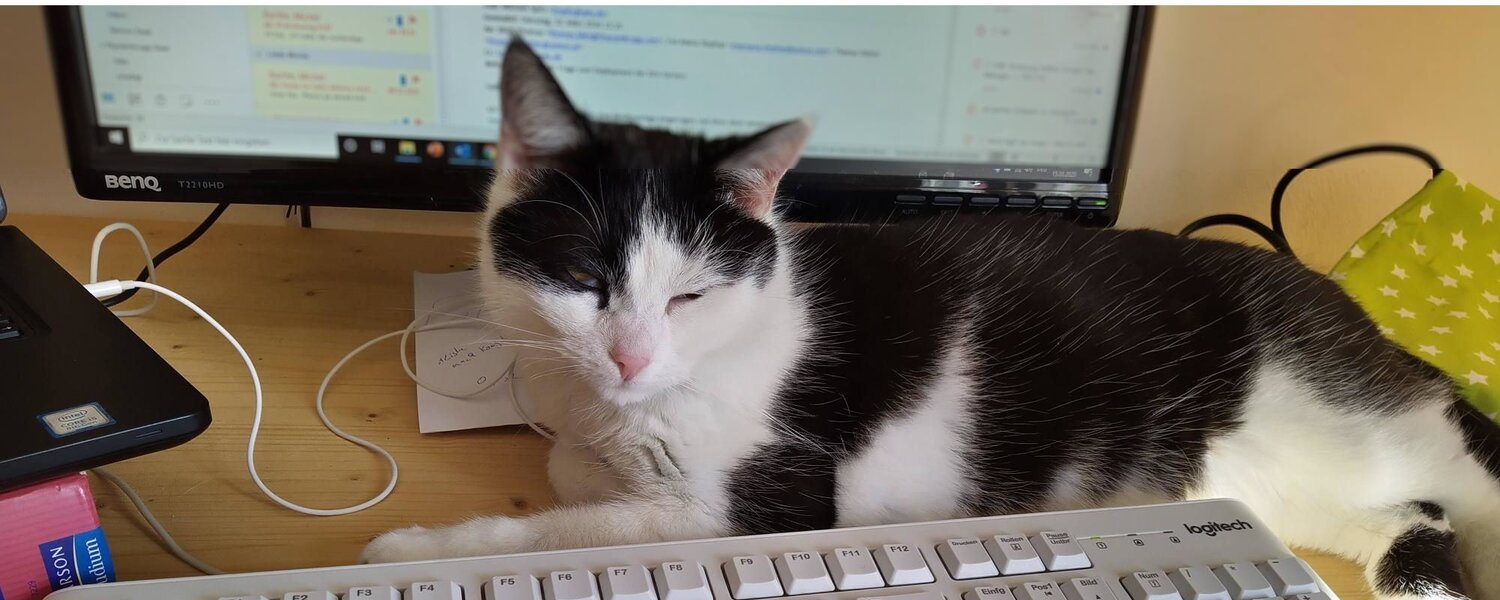A quick reaction to current events is necessary to protect employees and to guarantee customers the usual service. Thanks to modern software tools, our company is already set up from the ground up in such a way that working in presence is not absolutely necessary. We would like to share our experience with other companies in order to make the upcoming transition to remote working easier for them. The following checklist should help you to do so.
Is a complete conversion to home office even possible?
Is it possible to do without all & employees on site, or is the presence of certain roles still necessary? Make sure that your company can continue to be run and managed without their presence.
What services are necessary for the staff on site?
If the number of local staff is reduced, what services will be needed? Example: security services, cleaning services and catering.
Are the times in which a cleaning service is used still so realistic, or must operating times be adjusted accordingly? Is a more intensive cleaning or disinfection of the areas in which personnel still work on site necessary?
How does your staff get to the company?
For their own safety, you should inform your employees (AmPnBsP) that the use of public transport currently (AmPnBsP) represents an increased risk. If necessary, you should ask whether your company can provide transfer facilities for employees to (AmPnBsP). Are there company vehicles that can be used for this purpose and do they need to be cleaned and disinfected?
Who signs and acknowledges receipt?
Is it inevitable that deliveries are received and signed personally? Can you use a software for your company that enables the electronic receipt of deliveries?
What hardware do your employees need for the home office?
For many employees it is difficult to work on a laptop with only one monitor. They therefore need adequate equipment for their usual efficiency. Couldn't this equipment be delivered to your home?
Is your support team prepared for the current situation?
Can all additional questions be answered by your internal support team or do they need additional support? Microsoft teams or similar solutions could help your (AmPnBsP) support staff with technical problems. Can you check your phone calls from another location?
How do you maintain data security?
Can you allow your employees to access the company network via a VPN client or do they have to work in the office to ensure data protection? The ISO guidelines also apply from different working locations, if your company is subject to them! Always pay attention to the appropriate processing of sensitive data.
How do you relieve parents?
Since all schools are closing, parents will have to look after their children at home. Could you offer them more flexible hours or part-time work? Task-related schedules that do not require parents to be permanently available are also an option.
Have you thought about plants, refrigerators and electronic devices?
If the office is not occupied for several weeks, there are still some preparations to be made. You should bring all plants to a collection point where a person on site can water them regularly. All food should be removed from the refrigerator and it should be cleaned briefly to maintain the standard of hygiene. You should also switch off the lights and all electrical appliances before leaving the office.
Which tools facilitate the work in the home office?
Many companies already use software solutions such as Jira, Confluence and Office365. This makes planning, cooperation and communication much easier. Thus you ensure transparency in your work and also enable you to hold workshops from your home office. If you do not use such offers yet, you can take advantage of free video conferencing offers from various providers.
We support you with our experience in the new challenges for efficient working with
home office !